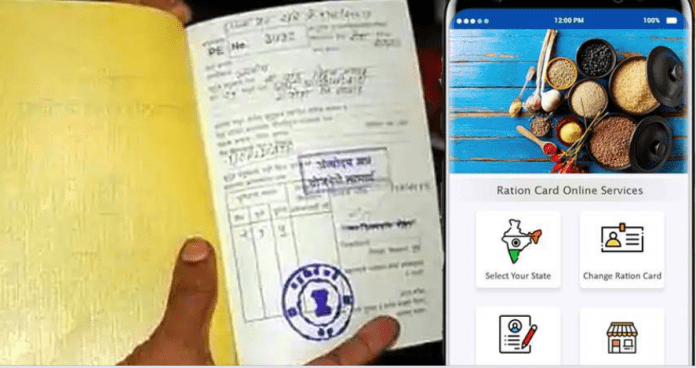To change the number of ration card, you can update the number in the ration card online also sitting at home. Every state has a different ration card website, on which you can update your ration card by filling the necessary information.
Apart from taking food grains in India, ration card is also used as an important document. From opening an account in a bank to making certificates like income, residence, it is used. Along with this, the benefits of many schemes being given by the central government are also given on the ration card. In such a situation, if your mobile number linked to the ration card has been turned off or is not in use for some reason now, then there may be a problem for you. If you also want to change the mobile number linked with your Aadhar card, then know these easy ways.
To change the number of ration card, you can update the number in the ration card online also sitting at home. Every state has a different ration card website, on which you can update your ration card by filling the necessary information. Here we have taken the example of Delhi’s ration card portal and explained how you can update the number on the ration card online. On the other hand, if you are from another state, then you can update the number by the same process by visiting the ration card website of that state.
Update your mobile number in ration card like this
- Visit the official website of National Food Security Portal, Delhi at nfs.delhi.gov.in.
- Click on ‘Register/Change Mobile Number’ button under ‘Citizen’s Corner’.
- A new window will open in front of you.
- Now enter the Aadhar number or NFS ID of the head of household.
- Enter the key in the ration card number.
- Now enter the name of the head of the household (as mentioned in the ration card)
- Then now enter your new mobile number. After that you click on the save option.
- Your latest mobile number will be updated/registered in your ration card.