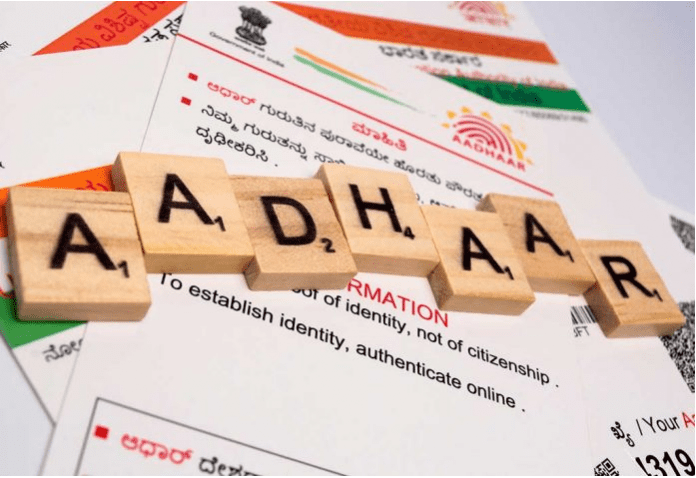If your mobile number is not registered with your Aadhaar, then your Aadhaar will not be downloaded nor will you be able to take advantage of any kind of government schemes. Aadhar card is also needed to open bank account…
New Delhi: In today’s time Aadhar card has become an important part of our life. Aadhar card has become an essential document in India. If it is not there then you cannot get any government work done. That’s why it is very important to have this card with you. However, many times it happens that the number registered in Aadhaar is so old that we would have stopped using it years ago.
Or the SIM itself has been removed. In such a situation, if you want to download Aadhar card then what will you do? Nothing to worry about. Through this news we tell you what to do in such a situation…
If your mobile number is not registered with your Aadhaar, then your Aadhaar will not be downloaded nor will you be able to take advantage of any kind of government schemes. Aadhar card is also required to open a bank account. A unique 12-digit number is printed on the card issued by the Unique Identification Authority of India (UIDAI).
Be it hard copy of Aadhar card or e-Aadhaar downloaded from UIDAI website, both are equally valid. In such a situation, it happens many times that if the hard copy of Aadhaar is lost, some people download Aadhaar online. But due to non-registration of mobile number with Aadhaar at that time, it cannot be downloaded. So know what you should do.
Now you will be able to download Aadhaar even without registering the number.
You can easily download your Aadhaar without registering mobile number-
1. First of all go to the official website of Unique Identification Authority of India (UIDAI).
2. In the top left side of the website, you will get the option of My Aadhaar Card, click on it.
3. Now in the next step, go to the Get Aadhaar option and click on Order Aadhaar PVC Card.
4. After doing this, enter your 12 digit Aadhaar number and enter the security code.
5. In the next step, click on the box in front of ‘My Mobile Number is not Registered’.
6. Here you will be given the option to enter your second mobile number.
7. After entering your new mobile number, click on OTP and enter your one time password.
8. After this a new interface will open, there you will have to make payment.
9. Lastly, you will have to submit your digital signature to download the Aadhar PDF.
Know Aadhar Card Status
After completing this whole process, a message will come on your registered mobile number. In which the service request number will be provided. Through this number you can know the status of your Aadhar card.