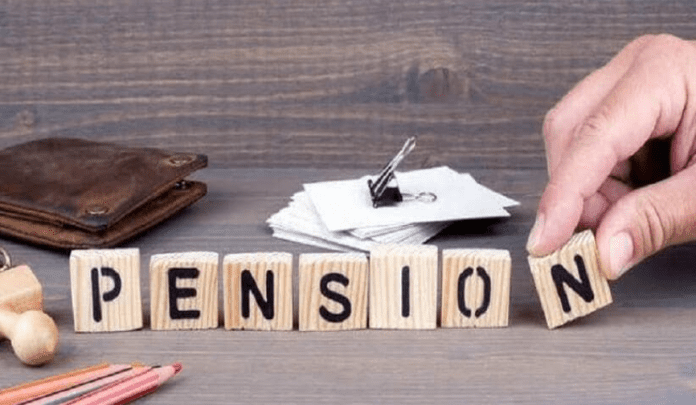PPO is allotted by EPFO to every employee retiring from any organization. PPO is a 12 digit unique number which helps in getting pension. Apart from this, it is necessary to provide the information of PPO number every year while submitting the life certificate.
After retirement, EPFO, the governing body of the Provident Fund, sends a letter to each retiring employee with details of pension payment order, provident fund and disbursement of pension. PPO is allotted by EPFO to every employee retiring from any organization. PPO is a 12 digit unique number, which helps in getting pension. Apart from this, it is necessary to provide this PPO number every year while submitting the life certificate. The PPO number is basically a reference number for any communication made to the Central Pension Accounting Office (CPAO).
Get PPO number using Bank Account Number or PF Number#EPFO #EPF #SocialSecurity #ईपीएफओ #ईपीएफ pic.twitter.com/HWYk8wYzwJ
— EPFO (@socialepfo) November 15, 2021
It is very important for every pensioner to remember his PPO number. At any point of time, if a pensioner forgets the PPO number, he/she can obtain it by using the Bank Account Number linked to the Employees’ Provident Fund (EPF) or by using his/her PF number. EPFO has also explained in a tweet about this, how to get a PPO number using your bank account number or PF number. Let us know the step by step process to get PPO number.
How to get your PPO number
To get your PPO number, first you need to login to the official website of EPFO www.epfindia.gov.in. After this you have to click on ‘Pensioners Portal’ on the left side of the homepage. Through this portal, pensioners can avail various facilities like life certificate related enquiry, PPO number, pension status. After this you will get ‘Know your PPO No.’ have to click on.
After this you have to enter the bank account number linked to your PF account on the system. After that you have to click on submit option. As soon as you click on the submit option, you will be shown the PPO number and other information on the screen.