Online Pan Card Apply : In the previous post, we told you about the importance of PAN card if you want to know about PAN card, click here. Well how useful is pan card you know if you don’t have pan card and you can also apply online for PAN card you don’t need to go anywhere. So let’s tell you how to apply, so you need to turn on your computer and turn on the Internet.
PAN card can be applied from two official websites of PAN card but here we will inform you about the application from https://tin.tin.nsdl.com.
How to link Aadhar Card to PAN Card ?
First visit ndsl’s official website https://tin.tin.nsdl.com or search tin tin ndsl in Google and visit the website’s home page. See the screen shot below so the web Page will bring you to the screen.
Now click on the link as shown in the screen shot.
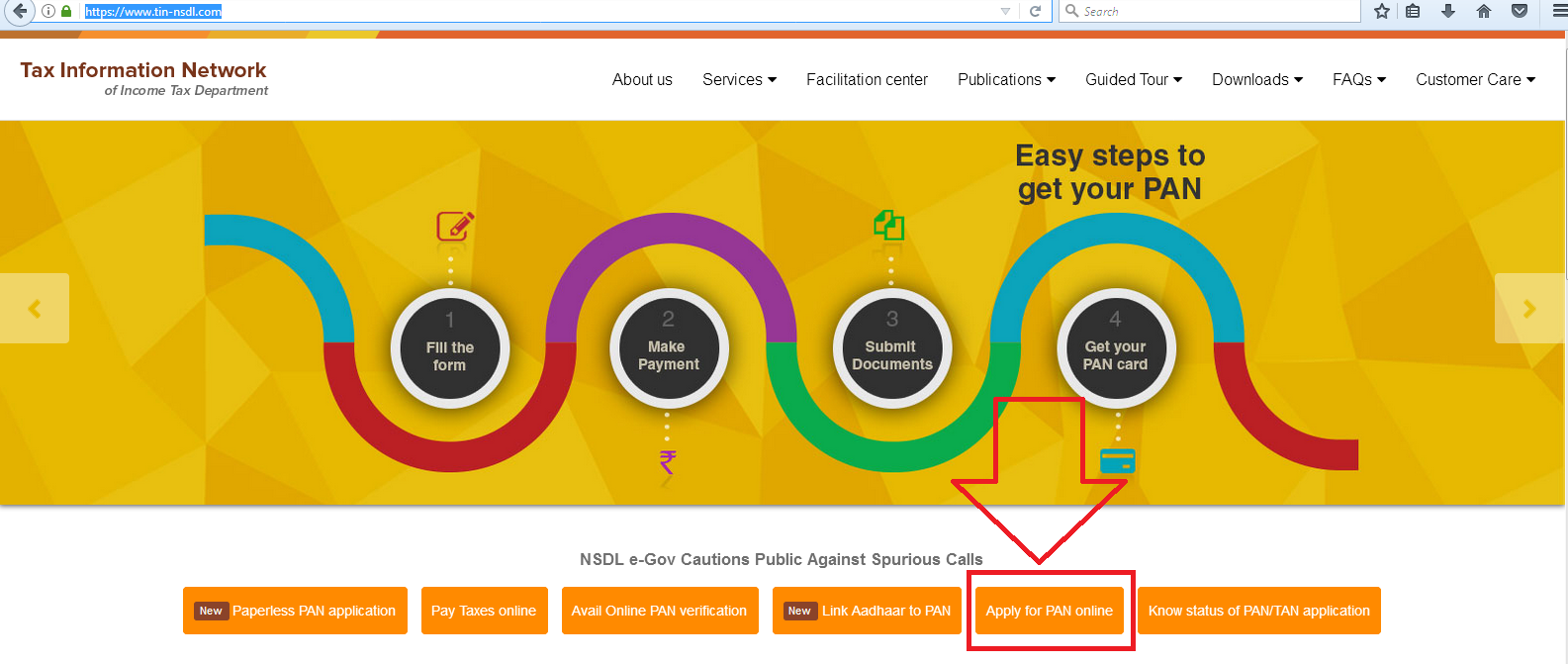
Why and for whom PAN card is required
After carefully reading the terms and conditions, click on now you will be in the PAN card registration form. Now carefully follow the process below.
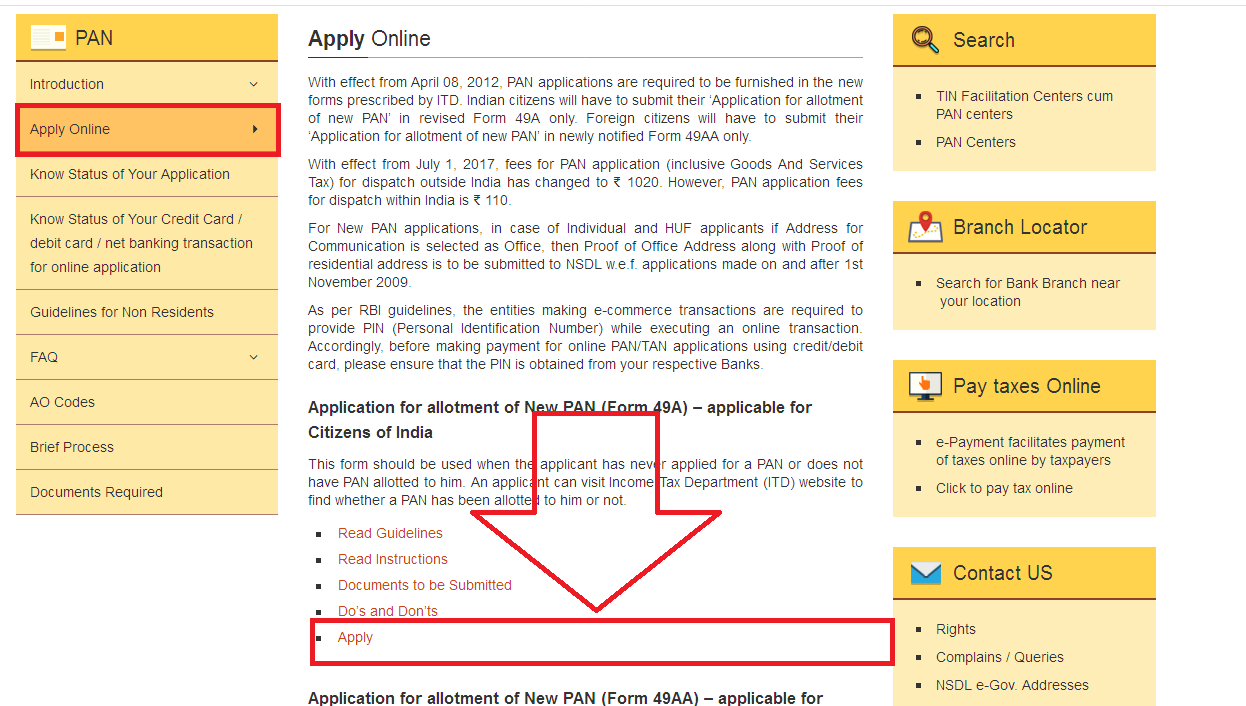
STEP 1: Fill in this registration form If you are filling in the PAN card form for yourself, opt for New Pan Indian Citizen (Form 49A) in Application Type then select individual option in Category then enter your name date email ID mobile number as given in the form now click on submit button after entering the security code.
Also Read: AstraZeneca Covid-19 vaccine study paused after one illness
STEP 2: After registering, you can note it somewhere and proceed.
STEP 3: Here’s one of the three red shells (Circle) to select if you select the first option, the process requires a ekyc verification of aadhaar for which you need to link the mobile number in your Aadhaar, if you verify, you will not need to send physical documents and your money will also be saved. It is mandatory to print the form and send the documents related to the photo and signature to the address of ndsl
STEP 4: Enter your basic information here as the father’s name, your address, etc.
STEP 5: The information inside the red box is generally not known to everyone, so you can select your state, city and area.
STEP 6: Select options based on your information for identity, address and date of birth
Now, if you have filled in all the information, submit the form and make an online payment after making the payment, save the pan-rad form in your screen and print it and paste the new passport photo into it and sign it, and also self-atteste whatever documents you want to send and send it to the address of ndsl below.


