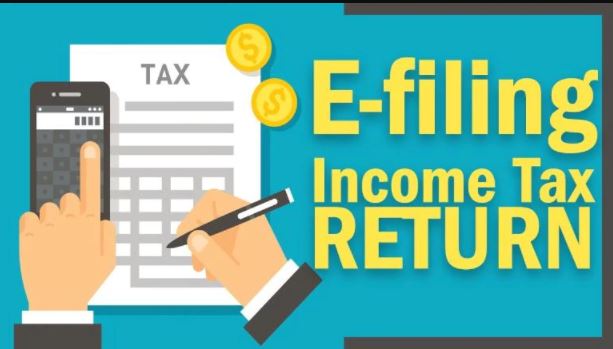ITR Filing Latest Update: To complete the process of Income Tax Return, after filing ITR, you need to E-Verify. If the ITR is not verified within the stipulated time frame, then it is considered invalid. The last date to e-verify the return is tomorrow or February 28.
New Delhi: ITR Filing Latest Update: Every earning person is required to file Income Tax Return (ITR). ITR must be filed regardless of whether you come under income tax net or not. You also need to e-verify after filing ITR to complete the process of Income Tax Return. If the ITR is not verified within the stipulated time frame, then it is considered invalid.
The last date for e-verification is tomorrow i.e. February 28. That is, it is necessary for you to e-verify before tomorrow. You can easily e-verify ITR through your Aadhar card. Let’s know the easy way to e-verify after filing ITR online.
You can do ITR e-verify in these ways
1. Through Aadhaar OTP
2. By logging into e-filing account through Net Banking
3. EVC through Bank Account Number
iv. EVC through Demat Account Number
v. EVC through Bank ATM
vi. By sending signed copy of ITR-V through post to CPC, Bengaluru
How to E-Verify ITR through Aadhaar
Step 1: Go to https://www.incometax.gov.in to access your e-filing account .
Step 2: Select the E-Verify Return option under Quick Links.
Step 3: In this, select Verify using OTP on the mobile number registered with Aadhaar. Then click on e-Verify screen.
Step 4: Select ‘Agree to verify Aadhaar details’ as checked on the Aadhaar OTP screen. Then click on Generate Aadhaar OTP.
Step 5: After entering the 6-digit OTP sent to your Aadhaar-registered mobile number, click on Validate.
Step 6: Remember that this OTP is valid for 15 minutes only. You will be given three chances to enter the correct OTP. You will also see an OTP expiry countdown timer on the screen, which will notify you when the OTP is received. Whereas when you click on Resend OTP, a new OTP will be generated and you will get it.
Step 7: Now a page with the success message and transaction ID will appear. Keep the transaction ID safe for further use. A confirmation message will also be sent on the e-mail and mobile number that you have given on the filing portal.