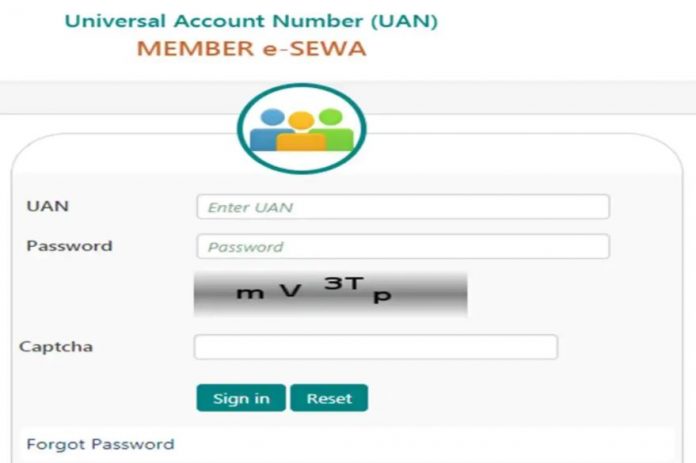If you have forgotten your UAN number, then there is no need to worry too much about it. You can get information about this number by visiting the official website of EPFO unifiedportal-mem.epfindia.gov.in.
EPFO News: EPFO i.e. Employees’ Provident Fund Organization issues Universal Account Number (UAN) to each of its members. With the help of UAN number, you can check your PF account balance and other information related to the account.
Universal Account Number- UAN is of 12 digits. This is a permanent number and this number works till the entire life of an EPFO member.
Let us tell you that many times a new company opens a new bank account after changing jobs. If you have linked your salary account with UAN only and the bank account has changed in the new company, then definitely update it in UAN as well.
If you have forgotten your UAN number, then there is no need to worry too much about it. You can get information about this number by visiting the official website of EPFO unifiedportal-mem.epfindia.gov.in.
How to Know UAN
- First of all go to the website epfindia.gov.in.
- Now click on ‘Know You UAN’ link.
- Enter your mobile number. Enter the captcha code along with the mobile number.
- You will get OTP for verification of mobile number.
- Enter this OTP number.
- Here select your member ID and Aadhaar or PIN number.
- Now enter your name, date of birth, mobile number and email.
- In this, click on Get Authorization Pin.
- After this the PIN will come on your mobile number registered with EPFO.
- UAN will be sent to your mobile number along with entering the PIN.
In this way you will know your UAN number, but even if it is not activated, you will not be able to use it. Now you have to activate it.
- Go to the EPF member portal.
- Click on “Activate UAN” here.
- Now select any one of UAN, Member ID, Aadhar or PAN.
- Now again the information like name, date of birth, mobile number and email id will have to be entered.
- Now click on “Get Authorization PIN”.
- Here you will also have to enter the captcha code.
- After this a PIN number will come on the mobile number registered with EPFO.
- After entering this PIN, click on “Validate OTP and Activate UAN”.
- In this way your UAN will be activated.
- Password will come on your mobile.
- Members can login to the Unified Member Portal using this password.