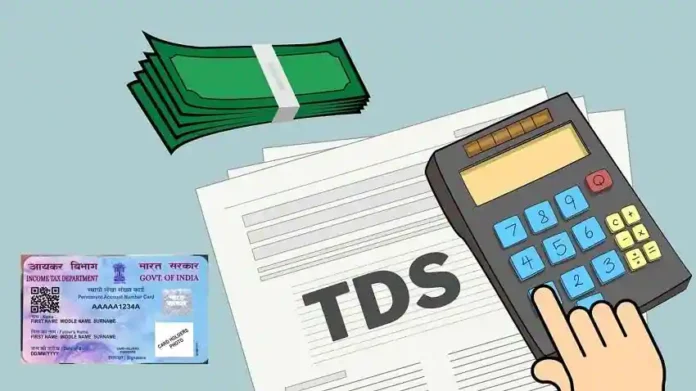TDS Claiming Process: Many times it happens when more TDS is deducted from the salary of the salaried employees. If this happened to you too, then definitely read this news. You can easily get this full money back.
TDS Claiming Process: If your TDS has been deducted too much, then know that you can get your full money back. Actually, TDS means Tax Deduction at Source, which is deducted from your salary every month. Even if you do not fall in the tax slab, your TDS is deducted every month. Actually, the employer has to deduct TDS of his employees till a certain date. TDS is deducted from the salary of the salaried employees every month, this is because if the employees have not submitted their investment proofs in the company, then the company deducts the tax on time as per its rules.
If TDS is deducted more then do this work
If your TDS has been deducted too much then you can get your full money back. For this, you can get back the tax deducted more than your salary by filling the income tax return. The portal of the tax department for filing income tax return for the financial year 2021-2022 has been opened since July 15, its last date was kept as July 31. So in any case, you fill it before 31st July. With this, your deducted tax will be returned in the form of refund in time.
File ITR
To get TDS refund, you must file your income tax return before 31st July 2022. Keep in mind that you must mention it while filing the return, only then you will get your money back. Apart from this, to get the deducted TDM, you can fill the form 15G and submit it to the bank, you will also get the TDS money back. Let us know its complete process.
Know how to claim TDS
1. First you file your ITR. 2. Now you go to the website of www.incometax.gov.in
to get the status of payment . 3. Now enter the User ID and Password. 4. After this you will see the option of e-filing. 5. Now click on ‘View File Returns’. 6. After this you will see the details of ITR.