The Aadhaar Card assigns you a unique identification number that you can use for identification purposes.
The Aadhaar Card has become an important document in various transactions and so, many individuals have enrolled under Aadhaar. The Aadhaar Card comes in a long physical format which might prove to be difficult to carry around. Thus, to make the Aadhaar Card more convenient to use, the Unique Identification Authority of India (UIDAI) has introduced a PVC Aadhaar Card.
What is a PVC Aadhaar Card?
A PVC Aadhaar Card is a compact and durable form of the Aadhaar Card which is easy to carry around in your wallet. It looks like a debit or credit card and contains the registered details of the Aadhaar cardholder. The card is laminated making it water and dust-resistant and can be used for Aadhaar related verifications.
Features of PVC Aadhaar Card
Here are some of the salient features of the PVC Aadhaar Card that you should know about –
- For security reasons, the PVC Aadhaar Card has a digital QR code that contains the data of the Aadhaar cardholder
- The photograph of the cardholder along with his/her demographic details are mentioned on the card
- The Aadhaar number is also mentioned on the PVC Aadhaar Card for verification purposes
- Other security features that a PVC Aadhaar Card contains include a hologram, a micro text, a Guilloche pattern, an embossed Aadhaar card logo, a ghost image, and the issue and print date of the Aadhaar card.
How to uidai pvc Aadhar card order
You want to apply for PVC Aadhar Card follow below step :
First visit Aadhar card website https://uidai.gov.in/.
Now select menu to “my Aadhar”-> Order Aadhaar PVC Card.
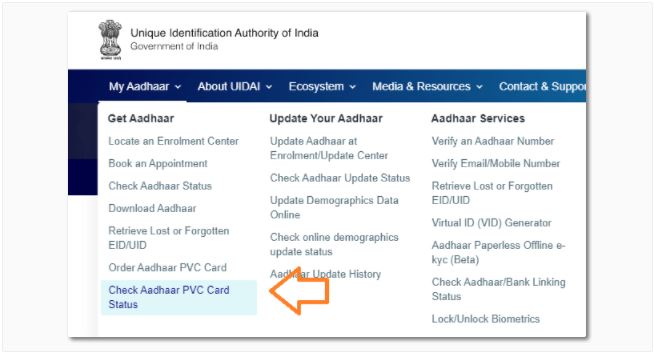
Open form and enter Aadhar number, sequrity code, click on send OTP button. now receive OTP your mobile.
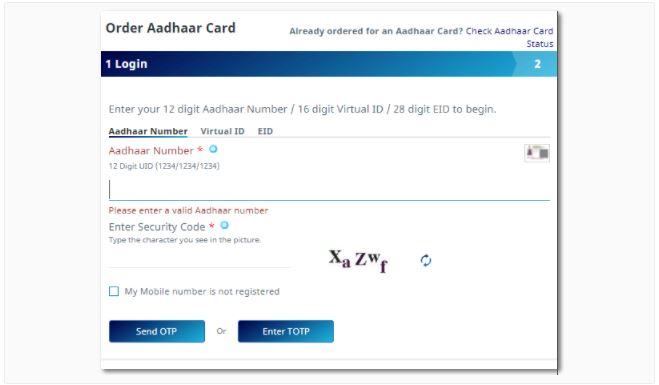
- Now click on order my aadhar card in PVC card.
- Also, enter the security code displayed on the screen
- If you are proceeding with your registered mobile number, just click on ‘Send OTP’ or ‘Send TOTP’.
- On the other hand, if your mobile number is not registered or you are using an alternate number, click on the box ‘My mobile number is not registered’ and then provide the non-registered or alternate mobile number. After that, click on ‘Send OTP’ or ‘Send TOTP’
The OTP or the TOPT would be sent to the registered mobile number or the alternate number that you have provided - Provide the OTP to complete the application process
PVC Aadhaar card fees
To order and receive the PVC Aadhaar card you would have to pay a fee to the UIDAI for printing and dispatching the card to you. The fee payable is INR 50 which includes printing charges, dispatch charges (through Speed Post) as well as the applicable GST.
How to check PVC Aadhar Card Status ?
You applied for PVC aadhar card and want to check status please follow below method :
Go to UIDAI Aadhar card official website https://uidai.gov.in/.
Select from menu to My Aadhar -> Check Aadhaar PVC Card Status.
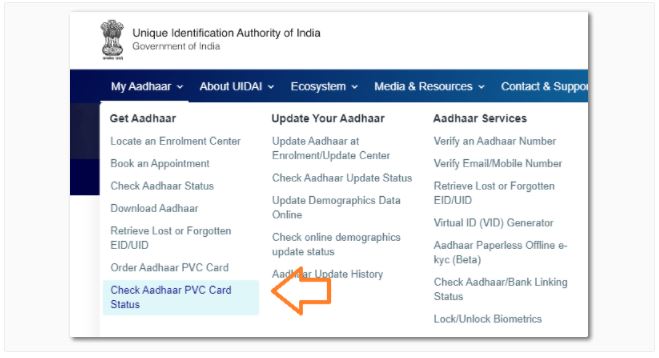
Open new page and enter Aadhar number, sequrity code, click on send OTP button. now receive OTP your mobile.

Now show your PVC Aadhar card status on your screen.
Aadhar card is very useful document and everywhere use. You can easy to download or reprint Aadhar card online. Include Barcode and all information printed in Aadhar Card. Very useful PVC Aadhar card in your life.
Frequently Asked Questions
What are the different forms of Aadhaar?
There are four different forms of Aadhaar issued by the UIDAI. They are Aadhaar letter, eAadhaar, mAadhaar and Aadhaar PVC card. The Aadhaar letter is a paper-based laminated letter which is sent to residents in case of new enrollment or mandatory biometric update.
eAadhaar is the electronic form of Aadhaar which can be downloaded by the residents. mAadhaar is the digital form of Aadhaar which can be installed on mobile phones. Aadhaar PVC card is the pocket-sized Aadhaar which is easy to carry and durable. All these four forms of Aadhaar are recognised as proof of identity without giving preference to one over the other.
How many days will it take to receive the Aadhaar PVC card?
After completing the application process on the Official Aadhaar Website, the UIDAI will give the physical Aadhaar PVC card to the Department of Post (DoP) within five working days of the receipt of the request. It excludes the date on which the request is made for obtaining the Aadhaar PVC card. It will then be delivered to the individual through the Speed Post service of the Department of Post. The delivery status of the Aadhaar PVC card can be tracked using DoP Status Track Services.
What are the charges to be paid for the Aadhaar PVC card?
To receive the Aadhaar PVC card, Rs.50 is charged, which includes GST and speed post charges. The payment is made online while applying for the Aadhaar PVC card.
Can I request for the Aadhaar PVC card if I don’t have a registered mobile number?
Yes. While applying for the Aadhaar PVC card, there is an option provided ‘My Mobile number is not registered’. If you do not have a registered mobile number, check this box and enter your non-registered / alternate mobile number and click on ‘Send OTP’. You will receive the OPT on your non-registered / alternate mobile number. Enter the OTP and continue the application process.
What is the SRN number?
SRN is a 28 digit Service Request Number (SRN) which is generated after you finish the process of raising a request for the Aadhaar PVC card. You can view the SRN on your payment receipt. It is generated every time you raise a request irrespective of whether payment is successful or not. It is also displayed at the time of checking your request/application status.
Can I change the details before ordering the Aadhaar PVC card?
Yes. When you raise a request for issuance of the Aadhaar PVC card, a preview of your Aadhaar PVC card will be displayed along with your details. The preview is displayed provided your mobile number is registered. If there are any changes in the details, then you can click the ‘Cancel’ button and go back. You can change the details on your Aadhaar letter or Aadhaar card by visiting the Permanent Enrollment Center or SSUP portal. After the change in details, you can apply for the Aadhaar PVC card.


