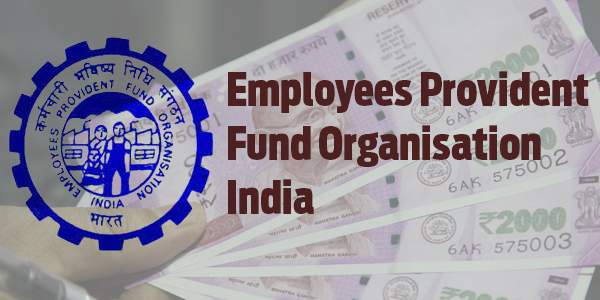New Delhi – EPF is the main scheme under the Employees’ Provident Fund and Miscellaneous Act, 1952. The employee and the employer each contribute 12% of the basic salary and dearness allowance of the employee to the EPF.
Currently, the interest rate on EPF deposits is 8.10% per annum. EPFO provides various services through the government’s centralized mobile app UMANG. You can check your EPF balance and get your PF passbook on UMANG App by simply logging in using your UAN and OTP.
Steps to check EPF balance using UMANG App:
Step 1: Install the application from Play Store / App Store or directly by clicking on this link: UMANG App (Link will open in new tab).
Step 2: Open UMANG app on your smartphone and select your preferred language. Also, read the terms and conditions of “End to End License Agreement”.
Step 3: Verify and register your mobile number.
Step 4: Click on ‘All Services’ option at the bottom.
Step 5: Search and select ‘EPFO’ from the list of options.
Step 6: Click on ‘View Passbook’ to check your EPF balance.
Step 7: Enter your UAN and click on Get OTP. Enter the OTP and click on ‘Login’. (You will receive OTP on your registered mobile number). Follow the steps that appear on your mobile screen.
Your passbook will be displayed on the screen along with your EPF balance.
Check EPF Balance Using EPFO Portal
EPFO members can check their balance by visiting the official website of Employees’ Provident Fund Organization (EPFO).
Follow the steps given below to check your EPF balance online on EPFO portal:
Step 1- Visit the official website of EPFO (Copy it in a new tab – www.epfindia.gov.in)
Step 2: From the ‘Our Services’ drop-down menu, click on ‘For Employees’
Step 3: From the ‘Services’ menu, click on ‘Member Passbook’ (You will be redirected to the login page where you can directly go to the page by clicking on this link: EPF India – Member Passbook)
Step 4: Log in with your UAN and Password.
Suggested Read: What is UAN and How to Register?
Step 5: After logging in, you will get the member IDs of all the accounts linked to your UAN
Step 6: Click on the member ID of the EPF account for which you want to check the balance.
EPF passbook will appear on the screen.