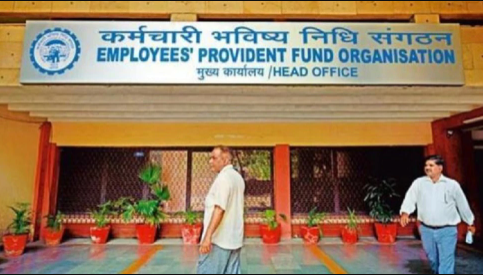EPFO has taken a big decision regarding Provident Fund. As per the information, the new rule will be applicable on the PF account from June 1, 2021. Now the employer has been given the responsibility to make your account Aadhaar verified.EPFO has taken a big decision regarding Provident Fund. As per the information, the new rule will be applicable on the PF account from June 1, 2021. Now the employer has been given the responsibility to make your account Aadhaar verified.
If they fail to do so can lead to the stoppage of employer contribution credited to your account. Therefore, it is important that you link your PF account with Aadhaar in time. UAN should also be Aadhaar verified.
What is the new order?
EPFO has taken a new decision under section 142 of the Social Security Code 2020. EPFO has instructed the employer that after June 1, if any account is not linked with Aadhaar or UAN is not Aadhaar verified, then its ECR-Electronic Challan cum Return will not be filled. In such a situation, the employer’s contribution to the PF account holders can also be stopped.
Issue of the notification
EPFO has issued a notification for all the Employer where it has been mentioned that from June 1, 2021, if a member’s account is not linked with Aadhaar, then ECR will not be allowed to be filed.
Also, if the accounts of PF account holders are not linked with Aadhaar, then they will not be able to use the services of EPFO.
Steps to link PF with Aadhaar:
Step 1: Go to the official EPFO website by clicking on the link- www.epfindia.gov.in and log in.
Step 2: Click on Online Services – e-KYC Portal – link UAN Aadhar.
Step 3: Upload your UAN number and mobile number registered with UAN account.
Step 4: You will get an OTP number on your mobile number. Enter the OTP number in the OTP box, enter your 12 digit Aadhaar number and submit the form. Then click on the Proposed to OTP verification option.
Step 5: Generate OTP on the mobile number or mail linked with your Aadhaar to verify your Aadhaar details. After verification, your Aadhaar will be linked to your PF account.