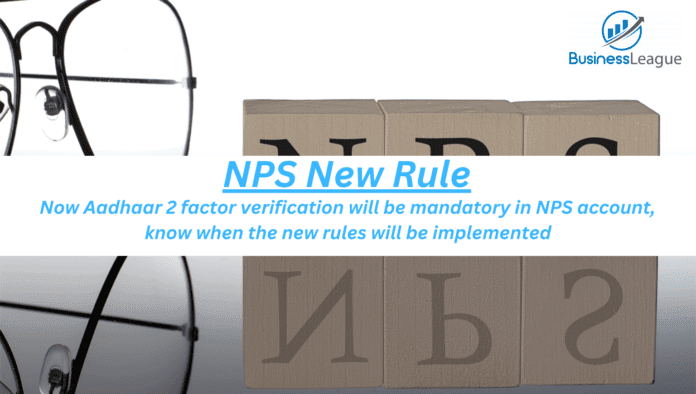NPS New Rule: There are going to be major changes in the rules of login into NPS account, after which a lot will change for you.
NPS New Rule 2024: If you are an account holder of ‘National Pension System’ then there is important news for you. Pension fund regulator PFRDA has decided to make changes in the existing login process of the National Pension System (NPS). These new rules will come into effect from 1 April 2024 i.e. next month.
Two-factor Aadhaar authentication implemented
Pension Fund Regulatory and Development Authority (PFRDA) had informed that it is going to increase its security features. Now two-factor authentication will be required to login to the NPS account. To login into the Central Record Keeping Agency (CRS) system, login can be done after two-factor authentication process. The regulator of the pension fund has also issued a circular regarding this.
Aadhaar based verification is necessary
PFRDA has issued a circular on this matter informing that now additional security features will be added to login to the CRA system. This rule will come into effect from April 1, 2024. After this, NPS account holders will be sent OTP along with user ID and password on the mobile number linked to Aadhaar. Now users will be able to login to their CRA system only after entering this OTP. PFRDA has said in its issued circular that logging into CRA will be more secure with Aadhaar-based login authentication.
At present this is the system
At present, NPS account holders need only NPS ID and password to login to the CRA system. In such a situation, after adding the security feature of Aadhaar based verification, users will have to enter the ID password as well as Aadhaar based authentication i.e. OTP received on the mobile number linked to Aadhaar.
- In this way you will now be able to login to your NPS account.
- For this, first of all visit the official website of NPS https://enps.nsdl.com/eNPS/NationalPensionSystem.html.
- Next click on Login with PRAIN/IPIN.
- After this a new window will open in front of you.
- Next enter your NPS ID and password.
- Enter the captcha given below.
- After this, OTP will be sent to the mobile number linked to your Aadhaar to complete the
- Aadhaar authentication process.
- Enter it here.
- You will be able to open your NPS account.
Also Read-
- Big news! Banks will remain open on the last Sunday of March, RBI issued notification
- Tax Saving FD: Tax Saving FD or Post Office Time Deposit? Where will you get the highest returns, check details
- H-1B visa: Last date for H-1B visa registration announced, USICS issued guidelines