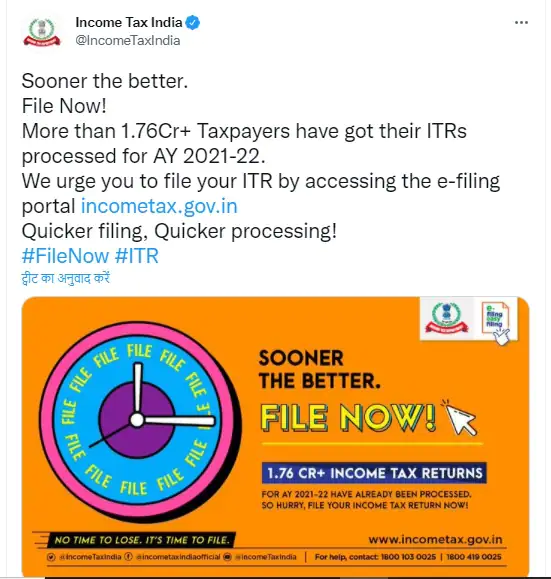ITR Filing Last Date: If you have not filed your Income Tax Return yet, then file it immediately. The last date for filing income tax return is approaching. You can file your income tax return till 31st December.
You can file your income tax return online. Your income tax return can be filed by visiting the e-filing portal of the Income Tax Department.
The Income Tax Department has appealed to the taxpayers to file ITR by accessing the e-filing portal. Income Tax Department says that Income Tax Return or ITR filing can be done by visiting the official website incometax.gov.in.
The Income Tax Department said that more than 1.76 crore taxpayers have used the e-filing portal for their ITR for the year 2021-22.
The Income Tax Department of India has urged the same taxpayers to file ITR through e-filing portal who file returns online. The tax department said in a tweet, “It is better to file early, file now! More than 1.76 crore taxpayers have filed their ITR for the financial year 2021-22 through the e-filing portal. We urge you to file your ITR early by accessing the e-filing portal incometax.gov.in for faster processing.”
The ITR e-filing process is very quick and easy. You can also save money in ITR filing through e-filing portal as no professional will be required to file ITR here.
How to file ITR (e-filing portal)
If you want to file your tax return by visiting the e-filing portal, then you can take help of these steps-
- First of all go to the e-filing portal incometax.gov.in and click on the Login button.
- Now you have to enter your username and click on continue button.
- Now you have to enter your password.
- Now click on e-file tab and click on File Income Tax Return option.
- Select the assessment year 2021-22 and then click on continue option.
- Then you will be asked to select the option ‘Online’ or ‘Offline’.
- Select the online option and click on the continue tab.
- Now select the ‘Personal’ option.
- Individual, Hindu Undivided Family (HUF) or other.
- Click on the continue tab.
- Select either ITR-1 or ITR-4 and click on continue tab.
- The reason for the return will be asked under the 7th provision under section 139(1) or above the exemption limit.
- Select the correct option while filing ITR online.
- Enter your bank account details.
- Now a new page will be sent to file ITR.
- Verify your ITR and send a hard copy of the return to the Income Tax Department.