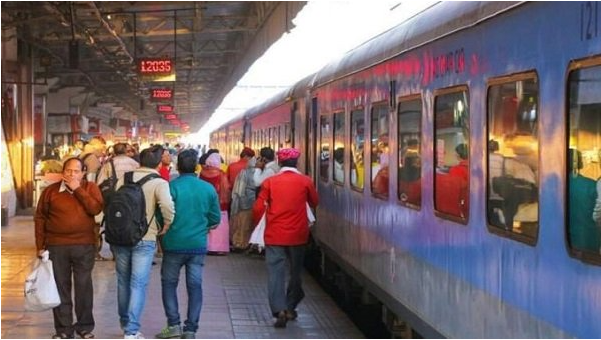Has it ever happened to you when you had to cancel your confirmed ticket after the chart was prepared? If yes, then this information regarding refund can also be useful for you. You will be happy to know that as per IRCTC rules, in some situations, full amount is refunded to the passenger on cancellation of confirmed ticket.
You must have heard this from many people that a confirmed train ticket cannot be canceled after the chart is prepared.
However, the question that might be in your mind is what is the refund rule of IRCTC. You will be happy to know that in some situations, even if you cancel the confirmed ticket after chart preparation, you can get your full money back.
Why are confirmed tickets being cancelled?
Actually, the passengers traveling by train are given a special facility by the Indian Railways. Many times such situations arise when a confirmed ticket has to be cancelled.
In such a situation, the passenger has the facility to file TDR i.e. Ticket Deposit Receipt to get the money back. However, to get full refund the reason for canceling the ticket matters.
How to file TDR on IRCTC website
- First of all you have to visit the official website of IRCTC (https://www.irctc.co.in/nget/train).
- Now you have to log in to this website.
- Have to go to the book ticket section.
- Now the ticket will have to be canceled from here.
- Now you have to come to the File Ticket Deposit Receipt section in the Service tab.
- When the new webpage opens, you will have to click on File TDR on the My Transactions tab.
- After registering the request, TDR will have to be filed and submitted.
How to file TDR on IRCTC Rail Connect App
- First of all you have to open IRCTC Rail Connect App.
- Now you have to log in to the app.
- Now you have to select your train.
- Now you have to click on My Bookings.
- Now select the train ticket which you want to cancel and click on it.
- Now you have to click on the three dot menu button.
- You have to click on Cancel on the top right side.
- After cancellation, you will have to return to the main dashboard of the train page.
- Here you have to click on ‘File TDR’.
- After selecting the train ticket, you will have to give the reason for filing the TDR request.
- You can also select any reason from the drop down menu.