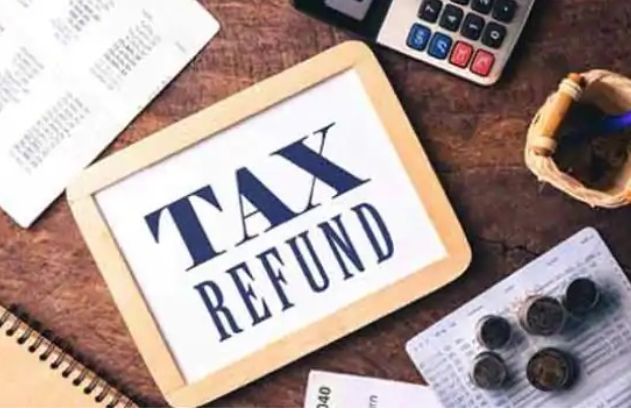Income Tax: If you have paid more tax than your actual tax liability for a financial year, then you are eligible to get income tax refund after filing Income Tax Return (ITR) for that year. However, you will get this income tax refund only when the tax department processes your ITR.
Income Tax Refund: The process of filing income tax is going to start from the month of April. Along with this, if income tax refund is being made after filing income tax, then the process will start for that also. However, it has been seen many times that some people have to face a lot of delay in getting the income tax refund. In such a situation, after applying for income tax refund, its status can be checked with easy steps. Let’s know about it…
Income tax refund
If you have paid more tax than your actual tax liability for a financial year, you are eligible to get an income tax refund after filing your Income Tax Return (ITR) for that year. However, you will get this income tax refund only when the tax department processes your ITR and confirms it through an intimation notice.
Income tax refund status
After claiming for income tax refund, you can also track it and check what is the status of your income tax refund. There are two ways to check the status of income tax refund. The first is that you can check its status on the Income Tax Portal. On the other hand, you can check the status of income tax refund on the website of NSDL.
How to check through income tax portal…
- Go to www.incometax.gov.in.
- Log in to your account by entering your User ID and your password.
- After logging in, click on the ‘e-file’ option.
- Select ‘Income Tax Return’ under the option ‘e-File’ and then select ‘View Filed Returns’.
- Check latest ITR filed.
- Select the option ‘View Details’.
- After this the status of the ITR filed there will be displayed. It will also show you the date of issue of tax refund, amount refunded and clearance of any refund due for this assessment year.
Check like this from the website of NSDL…
- Visit https://tin.tin.nsdl.com/oltas/refundstatuslogin.html.
- Enter your PAN details
- Select the assessment year.
- Enter the captcha code and click on submit.
- After this, a message will appear on your screen based on the status of the refund.
Explain that to claim your income tax refund or TDS refund, all you have to do is file your income tax return and declare your income, deductions and tax paid details to the Income Tax Department. It is important to remember that online filing of your ITR is necessary to claim your income tax refund.