HIGHLIGHTS
- This new facility from SBI allows account holders to withdraw a maximum of up to ₹20,000 per account per day at select SBI ATMs
- The maximum cash withdrawal limit per transaction is ₹10,000
Savings account bank holders of State Bank of India or SBI enjoy a certain number of cash withdrawals from ATMs per month without any charge. If the number of transactions exceed a limit, account holders have to pay some charges. But account holders who use its Yono facility for cardless withdrawals don’t have to pay any charges for ATM transactions. “YONOCash transactions at the ATM are over and above the ATM transaction limit (based on MAB). Another great reason to switch to cardless withdrawals,” SBI said in a recent tweet.
How to withdraw cash from SBI ATM without debit card through Yono Cash facility:
Yono Cash is a facility offered by SBI that helps the account holder to withdraw cash from select SBI ATMs without using debit card. This can be done through SBI’s Yono app or portal.
To avail this facility, the customer needs to have an account with SBI
The SBI account holder needs to download the Yono app and log in using internet log-in and password. Yono allows users to set a 6-digit MPIN for easier log-in in the future.
#YONOCash transactions at the ATM are over and above the ATM transaction limit (based on MAB). Another great reason to switch to cardless withdrawals. Download: https://t.co/yjDSsjkoWj pic.twitter.com/YKUstpktBE
— State Bank of India (@TheOfficialSBI) 5 October 2019
After logging in, the SBI account holder needs to click on the Yono Cash.
If you want to withdraw from an ATM, click on “ATM” tab and enter the amount you want to withdraw.
After raising a request, the customer has to withdraw the whole amount in a single transaction. Partial withdrawals are not allowed.
According to the Yono app, currently there are no charges for availing this cardless cash withdrawal facility.
The minimum transaction limit for this SBI cardless ATM withdrawal facility is ₹500 and multiples of ₹500. The maximum limit per transaction is ₹10,000 and maximum of up to ₹20,000 per account per day is allowed.
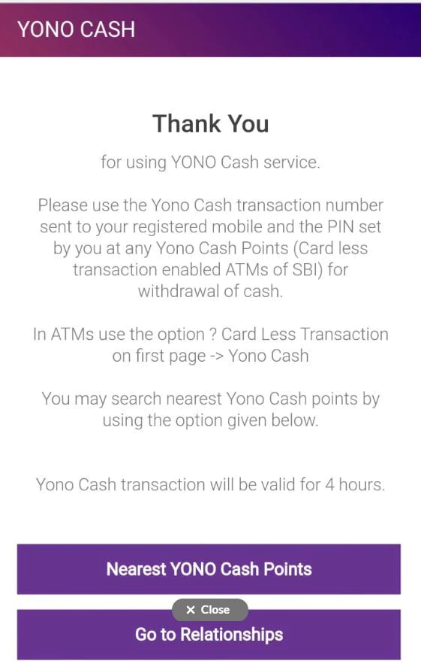
The account holder then needs set a Yono Cash PIN and SBI will send a Yono Cash transaction number to the registered mobile of the customer. It is valid for four hours. After that the particular Yono cash request will lapse. The customer can raise another request.
Through the Yono app the account holder can also locate the nearest Yono Cash Points (card-less transaction enabled ATMs of SBI)
At the ATM, the user needs to use the option “Card-Less Transaction” on first page of the ATM screen and then select Yono Cash and enter the details to withdraw cash.


