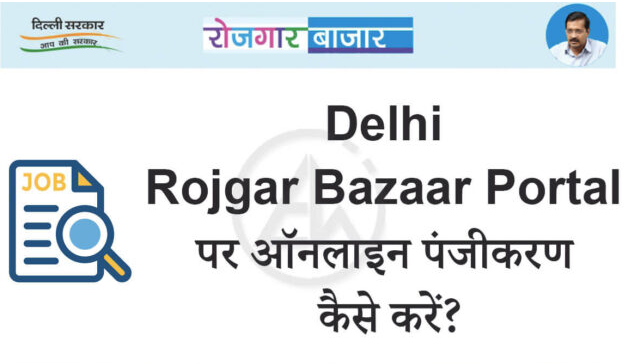Delhi Rojgar Bazaar Portal:-
The Delhi government on 27 July 2020 http://jobs.delhi.gov.in/ a new job portal called Rojgar Bazaar launched on | The Delhi government led by Chief Minister Arvind Kejriwal has launched this job portal for employers and job seekers. The New Delhi government has launched a kind of market for job portal job marketplace job seekers and recruiters. Employers can visit the website and “I need staff/staff.” I want to hire” section by registering as an employer and updating your requirement. Also, job seekers can go to the portal and “I want a job/ I want a job/ I want a job.” I want a Job” section to update your qualifications, experience and requirement.
All interested job seekers/seekers are all interested in the job. Employers can now register online on jobs.delhi.gov.in on the new Rojgar Bazaar portal . 12th pass in Delhi govt, freshers or graduates can apply online on the new job portal. The Chief Minister has also mentioned that an order is being passed in favour of road hawkers so that they can start their work from today. The Delhi CHIEF Minister is likely to make more announcements in the next few days as the AAP government is making a detailed plan to revive the city’s COVID-19 lock-down hit economy.
Also Read: How to register online for Gobardhan Yojana 2020?
Delhi Rojgar Bazaar Portal Online Registration Process:-
The Delhi government has launched a jobs portal for better coordination between job seekers and employers in the national capital. “Construction work has started today but workers are missing, employees who have lost their jobs are not getting new,” the CM said. To provide a place of a general meeting for job seekers and givers, the Delhi government is going to launch a portal jobs.delhi.gov.in. Any employer who asks for a worker can register and get all the qualifications he is seeking. Similarly, job seekers can also register on this website, listing their experience, qualifications and the areas in which they are interested in finding work.
First http://jobs.delhi.gov.in/ the official website of The First Bazaar Go to
On Homepage, the job-takers showed here as shown here “I want a job/ I want a job.” I want a Job” tab.
Upon clicking on the link, Jobseeker login will access the page as shown below. Here applicants have to enter their mobile number and login jobseeker. Applicants will have to enter otp received from Delhi government employment market and click on “Verify” button.
Here applicants have to enter “What type of job do you want?” Accordingly, the task page is shown.
Here candidates can update their profile and fill in the jobseeker application form.
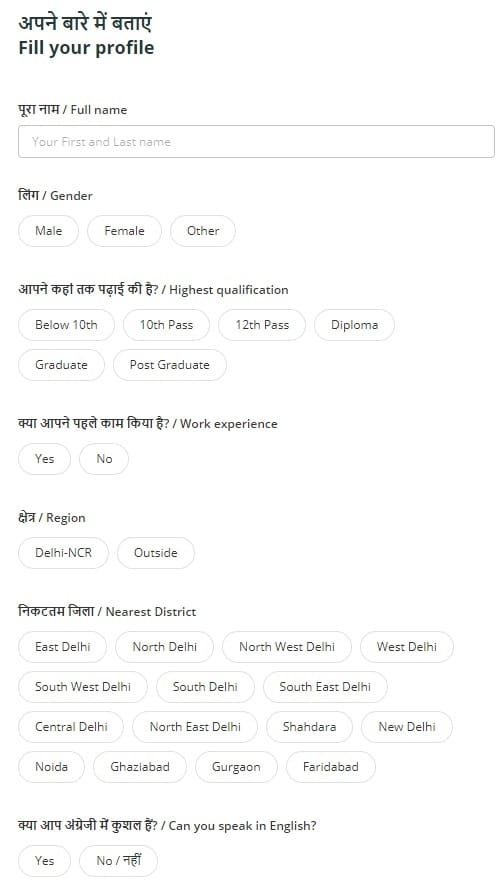
Here candidates can update the profile of job seeker and click on “Submit” button to complete jobsikar registration form in Delhi Govt Jobs portal.