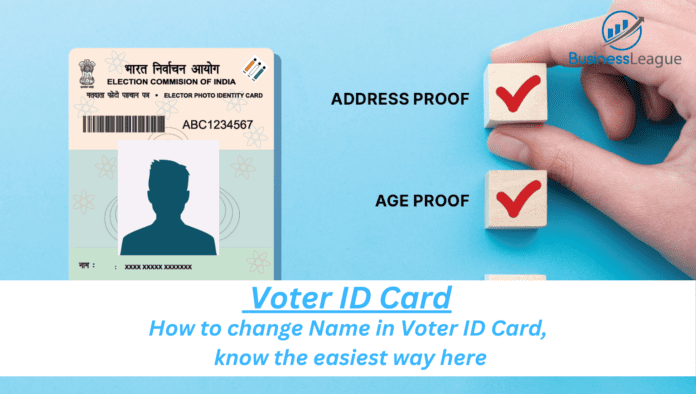How to change Name in Voter ID: The Lok Sabha elections to be held in 2024 are now very close. In such a situation, if any detail is wrong in your Voter ID, then get it corrected. You can correct many details present in Voter ID online sitting at home.
How to change Name in Voter ID: The Lok Sabha elections to be held in 2024 are now very close. The elections will be held in 7 phases, starting on April 19 and ending on June 1. The results will be declared on June 4. To cast your precious vote, it is important that you have a Voter ID card. Along with this, it is also very important that the details present in the Voter ID are also correct. In such a situation, if any detail is wrong in your Voter ID, then get it corrected. You can correct many details present in Voter ID online sitting at home. Here we are telling you how to correct the wrongly written name in Voter ID. So note this process:
How to change or correct your name in Voter ID Card
Step 1: For this go to the official website, National Voter Service Portal, http://www.nvsp.in.
Step 2: Go to “Correction of Entries in the electoral roll” and click on it.
Step 3: Then select “Form 8” on the page.
Step 4: Fill the required details like state, assembly/parliamentary constituency, age, father’s name and your complete address.
Step 5: Provide details like card number, date of issue, issuing state and the constituency in which it was issued.
Step 6: Upload the required documents and a photograph along with a valid ID and address certification.
Step 7: Select the details that require correction/change. Note: If you need to change your name on your Voter ID, click on the “My Name” tab.
Step 8: Enter the city from where you are making the request.
Step 9: Specify the date on which you are submitting the request to correct the name on your voter ID card.
Step 10: Provide your contact information including your mobile number and email ID.
Step 11: Verify the given information and click on “Submit” button.
Also Read-
-
Voter ID apply at Home: You can apply for Voter ID card sitting at home for free, follow these easy steps
-
Lok Sabha Election 2024: How to download Voter ID card, know step-by-process
-
Voter List 2024: How to check your name in the voter list before voting, know the easy way