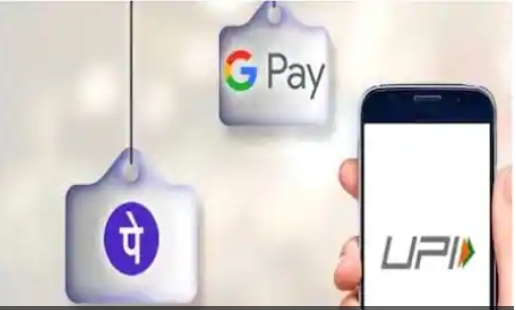Paytm lets you log out of all your devices through the customer care helpline in a few simple steps.
If your phone is stolen or lost somewhere, then the risk of misuse of payment apps present in the phone increases. We are telling you how you can prevent these apps from being misused in such a situation. Unified Payments Interface (UPI) through Paytm, Google Pay, Phone Pe and other payment services have become a necessity in India.
Most of the users have some of these apps in their phone which is linked to UPI. Since UPI provides a secure and easy way to make payments or transfer money to anyone. But if someone has access to your phone, they can use it to transfer money. If you lose your phone or the phone is stolen, there are steps you can take to prevent access to these services.
We have prepared a step by step guide on how to block Paytm, Google Pay or Phone Pe in case you lose your phone. Which will ensure that your UPI account remains secure. You don’t have to worry about money being stolen from your account.
How to temporarily block Paytm account
- Call on Paytm Payments Bank helpline number 01204456456.
- Select the option for lost phone.
- Choose the option to enter a different number and enter the number of your lost phone.
- Choose to log out of all devices.
- After that go to Paytm website and scroll down to select 24×7 Help.
- Select Report a Fraud and click on any category.
- After that click on any issue and then click on Message Us button at the bottom.
- You will need to submit a proof of ownership of the account which can be a debit/credit card statement that includes Paytm account transactions, a confirmation email or SMS for Paytm account transactions, proof of ownership of the phone number, or lost or stolen Police complaint against phone can be proof.
- Once this is done Paytm will validate and block your account, after which you will receive a confirmation messageHow to block Google Pay account
- Google Pay users can call the helpline number 18004190157 and select the preferred language.
- Choose the correct option for other issues.
- Opt to talk to an expert who can help you block your Google Play account. Alternatively, Android users can remotely wipe their data so that no one can access your Google Account from the phone and therefore the Google Pay app.
- iOS users can do this by remotely erasing their data.
How to block Phone Pe account
- Phone Pe users will have to call on 08068727374 or 02268727374.
- After selecting the preferred language, you will be asked if you would like to report a problem with your Phone Pe account, press the appropriate number.
- Enter the registered number and an OTP will be sent to you for confirmation.
- After that select the option of OTP not received.
- You will be given the option to report the loss of the SIM or device, select it.
- You will then connect with a representative who will help you to block your Phone Pe account after getting some details like phone number, email id, last payment, value of last transaction etc.