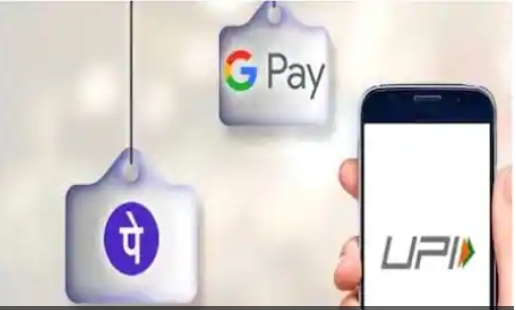According to the National Payments Corporation of India (NPCI), users can make UPI payment without internet with the help of its special facility. Not only this, UPI payments can also be done through smartphones as well as basic keypad phones. For this, your phone number must be linked with the bank account.
New Delhi. The central government is continuously promoting digital payments. During the Corona crisis, people also preferred digital payment instead of cash. Due to this there was a rapid increase in UPI transactions. However, the most important thing for UPI transactions is internet. If internet is not available then it becomes difficult to make digital payment. Internet facility is still not accessible in many parts of the country. If you are also unable to do UPI transactions due to no internet, then this news is of your use. Today we are telling you how you can do UPI payments without internet.
According to the National Payments Corporation of India (NPCI), you can make UPI payments from your phone even without internet. You can make UPI payment through NPCI’s *99# facility if there is no internet. Not only this, you can also make UPI payments through a smartphone as well as a basic keypad phone.
What is *99# facility of NPCI
*99# facility of NPCI is USSD based mobile banking service. It was launched in November 2012. Initially this service was available only for BSNL and MTNL users. Keep in mind that for UPI payment through *99#, your phone number must be linked with the bank account. Apart from this, one-time registration is also necessary on the payment app from the same phone number.
How to send money through NPCI service
- First of all, open the dial pad of the phone and after typing *99#, tap the call button.
- Now you will reach the new menu. In this you will get 7 options.
- Send Money, Receive Money, Check Balance, My Profile, Pending Requests, Transactions and UPI PIN options will be available in the menu.
- If you want to send money only, then select Send Money option by pressing number 1 on dial pad.
- After this, you will be able to send money using phone number, UPI ID or account number and IFSC code.
- After that enter the amount and enter 4 or 6 digit UPI PIN to complete the transaction. Then tap ‘send’.