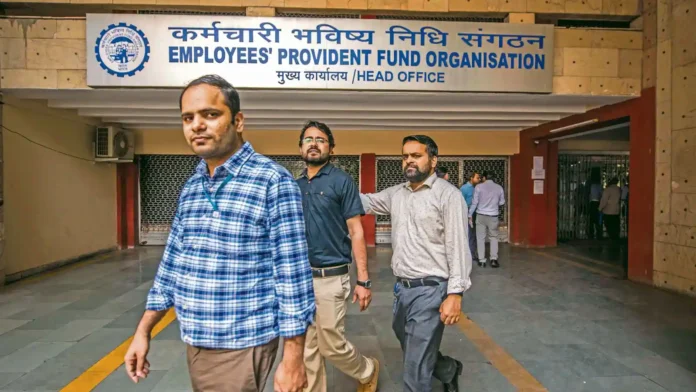EPFO News: Employees Provident Fund Organization has given relief to EPF account holders. EPFO has also issued a circular for this.
There is good news for Employees Provident Fund (EPF) account holders. Employees’ Provident Fund Organization (EPFO) has given relief to some EPF account holders from submitting joint declaration form. EPFO has also issued a circular for this. According to the rules, employees with monthly basic salary more than Rs 15,000 are automatically eligible for the EPF scheme. If the monthly basic salary at the time of joining is more than Rs 15,000, the employer and employee will have to submit a joint declaration form.
EPFO Circular
The latest EPFO circular provides relief to some EPF members who left the job or died. Along with this, relief has also been given to some existing members. EPF members who are already contributing salary in excess of the statutory limit and their employer is paying duty on contribution will not have to file the joint declaration form immediately. In the circular, EPFO has also issued a new format of Joint Declaration Form for all EPF members.
It is known that through the Joint Declaration Form, members can make 11 types of changes (Changes in EPFO Profile). Here is the complete process –
- First of all go to EPFO website epfoindia.gov.in.
- Go to Services here. As soon as you scroll down the options, the option ‘For Employees’ will appear. Click this.
- Click here a new webpage opens: https://www.epfindia.gov.in/site_en/For_Employees.php
- On this webpage, go to the Services section and select the second option: Member UAN/Online Service.
- As soon as you select this option, a new webpage opens which is a member interface.
- To access the services one has to enter UAN, password and captcha.
- Now you have to select ‘Manage’ option on the top ribbon.
- As soon as you select the drop-down option, there will be an option for ‘Joint Declaration’.
- Now enter member ID to access details.
- This is where you can upload documents to make changes.
- Once the request is submitted, it will be visible in the employer login. An email of this will also be sent to the registered email of the employer.