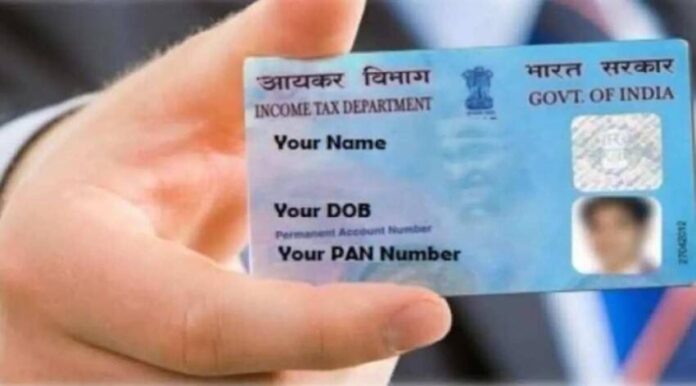If the original PAN card is lost or damaged, one can obtain a duplicate PAN card from the IT department and use it in place of the original. See the steps to apply
PAN card is one of the essential documents. Whether to pay income tax, take a policy, open an account in a bank or take a loan, if you have a PAN card, then all these things will be done easily. At the same time, if you do not have a PAN card, then many important works can also get stuck. If it is lost or damaged due to any reason, one can obtain a duplicate PAN card from the Income Tax Department and use it in place of the original. Duplicate PAN card is as valid as the original. This document can be used anywhere without any problem. However, the process of getting a duplicate PAN card is much simpler than applying for a new card. Let’s know its step-by-step complete process…
When can a duplicate PAN card be requested?
- If your original is lost, damaged, or stolen, you can request a duplicate.
- Or if there is any change in address, signature and other details, you can also request for the same.
Here are the steps to apply for Duplicate Pack Card:
Step 1: Visit the official portal of TIN-NSDL (https://www.tin-nsdl.com/)
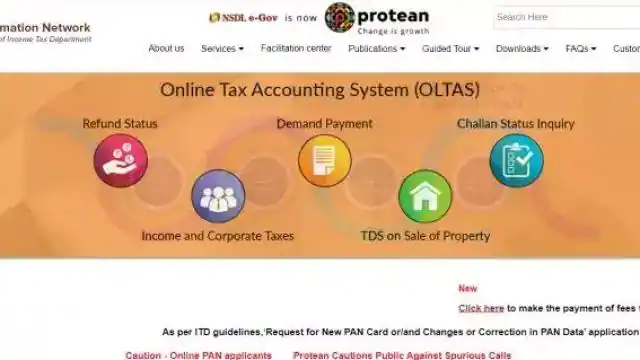
Step 2: Go to the “Quick links” section, which is available in the left corner of the page.
Step 3: Under “Online PAN services”, go to “Apply for PAN online”.
Step 4: Scroll down to “Reprint of PAN card”.
Step 5: Click on the link given under the detail section to reprint the PAN card.
Step 6: On clicking, “Request for Reprint of PAN Card” online application page will open in front of you.
Step 7: Fill all the required details here. Your PAN number, your Aadhaar number linked with your PAN card, your month and year of birth.
Step 8: Tick in the information declaration box, enter the captcha code and submit the application form.
Step 9: Confirm all the details and choose a mode to receive the OTP.
Step 10: Enter the OTP and validate it.
Step 11: Select a payment method. (Note: If PAN is to be sent within India, it will cost Rs 50. If it is to be sent outside India, it will cost Rs 959.)
Step 12: Also, you have the option to order an e-PAN card instead of a duplicate physical PAN card.
Step 13. Complete the required payment. You will then be provided with an acknowledgment number for your records.