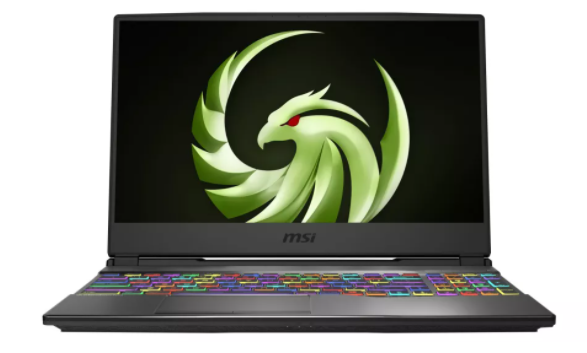One of the early AMD Ryzen-powered laptops with a grand screen
Two-minute review
When the MSI Alpha 15 launched in early 2020 it represented a big move for the company away from the tried-and-tested Intel platform and towards its archrival AMD. Since then we have seen AMD proving itself in the mid-range gaming arena, both with its efficient Ryzen CPUs and its gamer-grade Radeon graphics chips. This is the powerplant at the heart of the Alpha 15: the Ryzen 7 3750H paired with Radeon RX5500M. Together they handled most of our current games on mid- or high graphics settings, consistently maintaining frame rates around 60 or higher depending on the game.
The IPS panel on our review model outshone many other mid-range gaming laptops for response time and colour saturation. AMD’s Freesych, which matches graphics card and monitor to prevent tearing and ghosting on screen. is a neat addition and helps to show off the decent response times of the 15.6″ panel.
SteelSeries are still the laptop keyboard brand to beat, and the Alpha 15 keyboard is an excellent example of this with delightful tactile feedback. Per key RGB lighting is also a nice touch, and not always offered on gaming rigs below the top levels. There is a generous array of useful ports, including three USB A, ideal for supporting all existing gaming peripherals plus USB-C.
It’s solid gaming and general multimedia platform that’s well built and sporting the kind of features gamers care about, including RGB bling, a superior screen and excellent cooling systems.
Price
In South Africa the MSI Alpha 15 is available in an exclusive deal through FNB Connect for R1399 per month over 24 months.
When it becomes available through regular retail channels the price will be ZAR30,000 (£1390).
Design
The Alpha 15 body shell is plastic throughout with a light aluminium skin on the lid. The pronounced ridges on the lid are vaguely reminiscent of a muscle car hood, and add some gaming panache along with the large red-lined and finned rear vents.
The deck is an iron-grey metallic finish which contrasts with the near-black used on the rest of the body including, the screen bezels.
Also Read: ASUS VivoBook 14 Review: Feature-rich Laptop for Beginners Under ₹35,000
The multitude of ports, eight altogether, are positioned unusually far forward, where the plugs of your peripherals could actually become an obstruction, particularly on the right-hand side. But we do like the racy red lighting on the USB-A ports, which also adds some distinctive visual flare. There are three USB-A 3.2 ports which provide much-needed backward compatibility for all those pricey gaming peripherals the budget conscious gamer is favouring, and there’s a single USB-C. There is also a LAN port, essential for gaming, HDMI and mini display port out which means you could attach two additional 4K monitors for that “world domination” effect.
The SteelSeries keyboard is one of the best we’ve used on any gaming rig: perfectly sprung with some decent click feedback. The keyboard is very wide extending to the very edge of the deck, allowing for decent key sizes and reasonable spacing. This also creates enough room for a proper number pad, something we find particularly useful if you’re using one PC for work and for play. We also appreciate the full size arrow keys which feature in a number of our favourite games, and especially for non-gaming computing too. The per key RGB colour is controlled through the SteelSeries app, as usual, or you can cycle through some basic effects using a dedicated key on the deck.
Critical for gaming laptops is the cooling system. Better than many gaming laptop designs MSI has ventilated almost the entire underside of the machine, so there’s no issues drawing in cool air. There are no vents on the sides; all hot air is expelled to the rear.
Overall, it’s not the most adventurous design, but still identifies strongly as a gaming machine and not as an office laptop.
Performance
CPU and GPU
Admittedly, expectations of the early AMD Ryzen gaming laptops has been unrealistically high. On paper AMD tech has repeatedly shown itself to be pulling ahead of Intel, even as AMDs CPUs and GPUs are sold for less than its respective competitors. In practice, we found this all-AMD setup performed on par with other mid-range Intel/Nvidia setups.
In our tests the Ryzen 7 3789H (from early 2019) delivered a very respectable gaming performance roughly equivalent to an older mid-tier Intel Core i5 with the same specifications: 4 cores and 8 threads. Other than the benchmarks presented it also crunched through all workday tasks, including some video renders, without hesitation.
AMD’s Radeon RX 5500M is the middle of its mobile gaming graphics line-up. This handily thumps all Nvidia’s lightweight MX-series mobile GPUs and delivers performance on par, or slightly better than, the very widely used Nvidia GeForce 1650 (but not quite matching the 1660 Max Q).
It all adds up to a solid mid-range gaming performance, or most AAA games (GTA, CSGo, Forza Horizon 4) running in full HD on medium or high settings at rates around 60 frames per second, depending on the complexity of the game. But this is the outer limit for fast-paced gameplay and ultra-high graphics settings are a definite challenge.
Screen
The 15,6 inch screen on the Alpha 15 is the standout feature of this laptop with faster-than-average response times. We were also impressed with the colour saturation overall, which would make this laptop a decent proposition for a content creator too. AMDs Freesync is the equivalent of Nvidia’s G-Sync and, to our eye, works equally well to keep the graphics output in synch with the screen and preventing tearing and ghosting.
Storage
Advertisement
The 1TB of SDD storage certainly adds to appeal of the Alpha 15 as a graphics or multimedia workstation. There is also a bay available for a second drive, but SATA only.
Cooling
Cooling is a big factor in gaming laptops, not only because the components need to perform at their peak for extended sessions, but because overheating typically causes throttling as CPU and GPU go into self-preservation modes. We were very impressed with the cooling system on the Alpha 15, and noticed no serious heat build-up, even under full load for over an hour. At least some of this is attributed to the mesh underside which provides ample air intake, and the system of seven heat conducting pipes also appears to work efficiently, with hot air being expelled from the GPU and CPU on the left- and right hand side rear vents respectively.
Controls
The Dragon Centre is MSI’s built in tool for managing CPU load relative to cooling fan speed (and noise). The usual modes apply, from high performance to battery saving to silent (no fan noise at all). A useful extra option is a dedicated fan boost button alongside the power button on the deck for emergency cooling, typically in the heat of battle.
You are ready to drop Intel
AMD’s track record with both CPU and GPU tech is very impressive, especially more recently, and compared with the Intel equivalents you might even save a few bucks towards some other high spec gaming accessories. But be careful to compare AMD and Intel chips of the same basic specification when shopping.
You are into RGB bling
Few mid-range gaming laptops have per key RGB lighting, and this has glowing USB-A ports too.
Don’t buy it if…
You are on a tight budget
This is not the most affordable gaming laptop on the market. If you’re shopping strictly on price you can find cheaper gaming rigs out there.