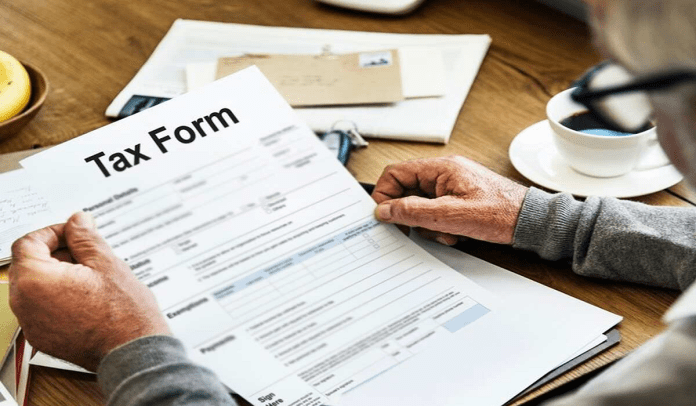ITR Verification: If a taxpayer has filed his return without e-verification, then that return will become invalid. The last date for filing Income Tax Return (ITR) is 15 September 2025. This is the extended time limit for this financial year.
ITR Verification: Aadhaar OTP ITR Verification: After uploading Income Tax Return (ITR) online, it is necessary to do the verification within 30 days. The process of submitting the return is not limited to just uploading the return on the official e-filing website of the Income Tax Department. Even after this, it is necessary to verify it. If a taxpayer has filed his return without e-verification, then that return will become invalid. The last date for filing Income Tax Return (ITR) is 15 September 2025. This is the extended time limit for this financial year.
According to experts, many taxpayers have completed the process of filing their returns. But this information is important for those who have not completed the verification. Taxpayers can verify their returns electronically, or they can download the ‘ITR-V’ acceptance form, sign it and send the physical copy of the filled form to the Central Processing Center of the Income Tax Department within 30 days.
However, the process of e-verification is easy. In this, the return is verified in a few minutes and availability is obtained immediately, whereas physical verification can take several days. Users get the opportunity to use different online options to e-verify Income Tax Return (ITR). If your mobile number is linked to Aadhaar, then using Aadhaar-based OTP is the simplest way.
How to do e-verification?
For e-verification, first go to the e-filing portal ‘incometax.gov.in’. After this, log in to your e-filing portal. Then click on the ‘e-file’ menu and select ‘Income Tax Return’.
Now choose the ‘e-verify return’ option. Now, to generate OTP, choose the ‘Aadhaar OTP’ option and fill the OTP received on the mobile.
Apart from this, the return can also be verified from the net banking account. Log in to your net banking account and select ‘e-verify income tax return’.
You can also complete electronic verification through your pre-approved bank account, demat account or ATM.
If you have a Digital Signature Certificate (DSC), you can also do the verification through it. After completing the verification process, a message will appear on the portal, confirming the success and giving a transaction ID. The Income Tax Department will also send a notification of this verification to your registered email.
If you are unable to complete the verification process within 30 days, you will have to apply for ‘condonation of delay’. In this application, you will have to explain the reason for the delay. If the Income Tax Department accepts your condonation, your return will be considered verified.
Most Read Articles:
- Senior Citizen FD Interest Rate: These 5 banks are offering more than 8% interest on FD to senior citizens, know the rates
- Indian Passport Holders: Good news! Another country has approved visa free entry for India, know conditions details here
- Credit Card Link UPI: Link your credit card to UPI from home, know step-by-step guide