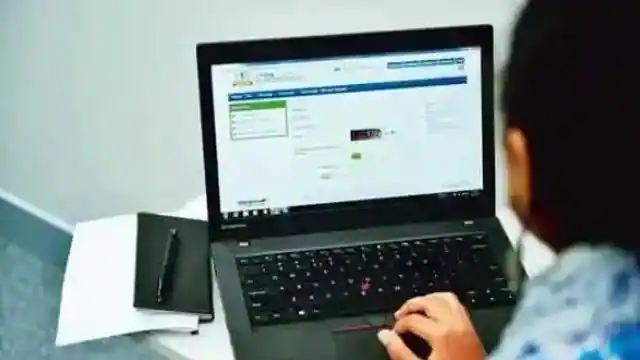Income tax refund status can be checked either by visiting the website of NSDL or by visiting the e-filing portal of the Income Tax Department. As per the Income Tax rules, the refund starts coming within 20 to 60 days of the e-verification of your ITR.
New Delhi. The last date for filing ITR filing for the assessment year 2022-23 has passed. Now taxpayers are waiting for their ITR refund. People whose refund is made can check the status of their refund online. Income tax refund status can be checked either by visiting the website of NSDL or by visiting the e-filing portal of the Income Tax Department.
Income Tax Department provides the facility to check ITR refund status after ten days of filing ITR. Tax experts and CA Girish Narang says that according to the Income Tax rules, refunds start coming within 20 to 60 days of e-verification of your ITR. If no refund has been received even after this time has passed, then you should check the e-mail received from the department. You can also check your refund status online.
Multiple ways to check refund status
Taxpayers can check ITR refund status in several ways. Taxpayers can do this work through the e-filing portal of the Income Tax Department and the website of NSDL. Status can be checked on the e-filing portal with the help of acknowledgment number and PAN number.
Check status with PAN number like this
- First of all go to www.incometax.gov.in.
- Login by entering your PAN card details.
- Then click on e-file option.
- Select Income Tax and click on View Filed Return.
- Here you can see the status of your ITR.
- You can now view the refund status of your ITR by clicking on View Details.
This is the way to check refund status with acknowledgment number
- Go to the Income Tax e-filing portal link https://eportal.incometax.gov.in/iec/foservices/#/login
- Login with the help of User ID and Password.
- Now go to ‘My Account’ and click on ‘Refund/Demand Status’.
- Now go to the drop down menu and select ‘Income Tax Return’ and click on ‘Submit’.
- Now click on your acknowledgment number.
- The status of your refund will be displayed to you.
Process to check refund status on NSDL website
- Go to https://tin.tin.nsdl.com/oltas/refundstatuslogin.html.
- Now enter PAN, Assessment Year and Captcha and click on ‘Proceed’.
- Select the assessment year for which you want to check the refund status.
- After entering the captcha code, click on submit.
- Your ITR refund status will appear on the screen.