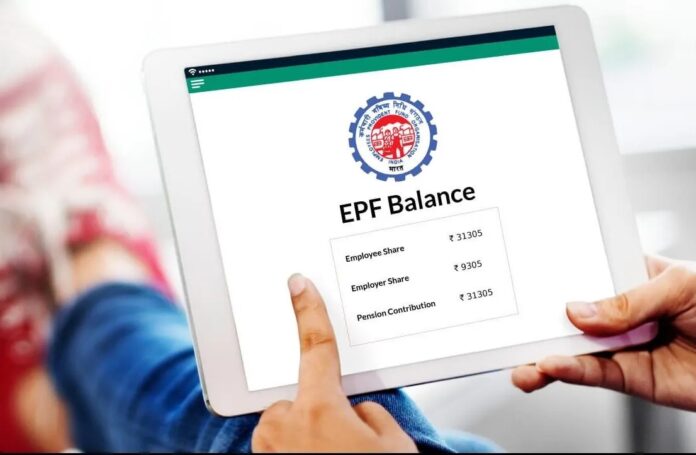EPFO Mobile Service: If you’re an EPFO member registered on the UAN portal, you no longer need to log in to the official website to check your PF balance and last contribution.
EPFO has launched a convenient missed call service. Simply give a missed call to 9966044425 from your registered mobile number. This will instantly provide you with your PF details. Learn how to take advantage of this service, what you can learn from it, and what to do if your UAN isn’t activated yet.
What is required for EPFO missed call service?
This EPFO feature will only work if your UAN is linked to one of the KYC criteria, such as your bank account number, Aadhaar (UID), or PAN card. Furthermore, your mobile number must be active on the UAN portal. Only call from the mobile number registered with your UAN.
What will you get by giving a missed call to EPFO?
As soon as you place a missed call, you’ll receive two crucial pieces of information: your last contribution and your Provident Fund (PF) balance. Most importantly, there are no charges for using this service.
How to use EPFO missed call service?
- First, your mobile number must be activated on your UAN and your KYC must be complete. KYC must be linked to one of your bank accounts, Aadhaar, or PAN.
- Give a missed call to 9966044425 from your registered mobile number.
- The call will be disconnected after two rings. However, you will receive your PF balance and last contribution information via SMS.
- If your UAN is not activated, this facility will not work.
What to do if UAN is not activated?
1. Activate from the EPFO website
- First of all go to the official website of EPFO.
- Enter your UAN and password.
- Go to the ‘Manage’ section and complete KYC and link Aadhaar, PAN and bank account.
2. Activate UAN from Umang App
- Open the Umang app, go to EPFO and select the UAN Activation option.
- Enter your details and send OTP.
- Activate UAN by completing authentication.