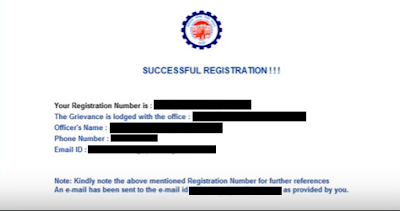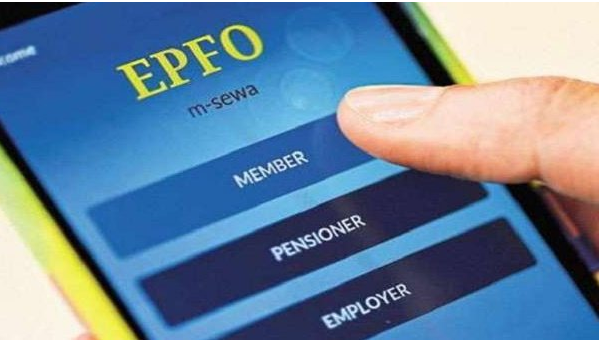EPFO Complaint Portal | Online & Offline | Email ID | Letter Format | Contact Number | August 2020 – If you’re one form those employees who don’t know how to file or complain about EPF UAN issues online? Read our article and get all the answers about EPF related issues like epf complaint phone number, epf complaint letter format, pf commissioner email id, EPFO grievance status, grievance portal, provident fund complaints against employer, how to file complaints against a company & more @EPFOSCHEME.IN
Updated – August 2020
Being a member/subscriber of Employes Provident Fund Organisation is the best way for an employee to secure his/her future for a better life.
There are many facilities for an employee like the member can withdraw their PF amount whenever they want too for their particular reason.
The Employee Pension Scheme will help the member to secure their future by giving monthly pensions, The employee will have their own powers while doing service in any organisation which is connected with EPFO.
The bigger facilities come with the bigger queries and problems as well. So, after the EPFO noticed there are a large number of employees who are facing many issues while doing withdrawals or while trying toupdate EPF UAN details onlineor their Employer does not play his/her role in contribution & did not help their employees for EPF either and much more.
Features Under EPFO Complaint Portal Management System
★ If a member is facing issues in the organisation where he is working, he can raise the complaint against the Organisation or the Employer.
★ The EPFO will cancel the raised complaint if the employee did not provide his/her UAN number. So, the member should have an activated EPF UAN number in order to file a complaint (effective from 1st January 2016).
★ one can raise the complaint whether he/she is an employee, pensioner or employer.
★ Another facility is that the employee of the member who raised the complaint can also send the reminders if the issue did not solve within expected or given time.
★ The member can also view the status of the complaint that he/she raised.
★ The given time limit is 30 days from EPFO to resolve such complaints/grievance.
The topics/issues for which you can raise the complaint are:
| PF Withdrawal/Final Settlement | Cheque misplaced or returned |
| Issue related to PF Balance or PF slip | Transfer of PF accumulations (Form F-13) |
| Payment of insurance benefit (Form 5IF). Related to EDLI | Pension Settlement (Form 10D) |
| Scheme certificate (Form 10C) | Other issues & complaints |
Have You Already Suybmitted Your Complaint?
Don’t worry. We’ve created a different page for you where you can easily access the steps to Track your complaint that you’ve submitted in EPF Grievance Portal.
How Can I Access That Page?
How to lodge/Raise Complaint @ EPFO Complaint Portal EPFiGMS
The first step is to go to the official portal @EPFiGMS where the member can lodge the complaint
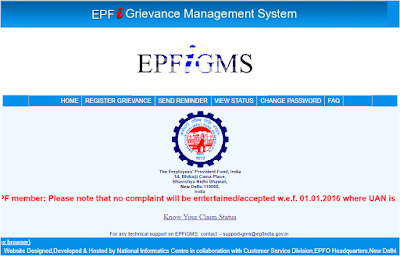
There are varieties of different menus that you can select as per your need (HOME – REGISTER GRIEVANCE – SEND REMINDER – VIEW STATUS – CHANGE PASSWORD – FAQ). Like, in this case, we’re covering the steps to register the complaints. So, the members have to select the menu named

When you click on Register Grievance, it will pop a new window which itself contains a form that you have to fill in (as shown in the image below). The fields with * are mandatory to fill.

When you successfully filled in all the mandatory and other required fields you will be jumped to a new form in which you have to select the grievance type from the Grievance Catagory menu & have to explain the same with in-depth details in the given space. After you explained the issue, hit
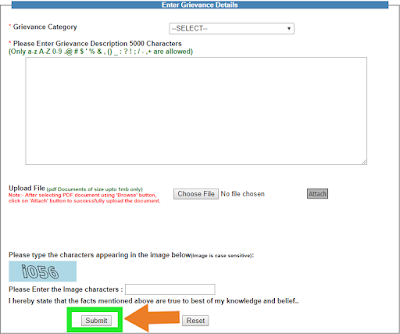
Finally, A confirmation message with your complaint details will be shown on your screen with a Registration Number that you must save for future reference.